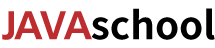Java BufferedWriter类
BufferedWriter 是缓冲字符输出流。它继承于Writer。它的作用是为其他字符输出流添加一些缓冲功能,能够提高效率。
构造函数
BufferedWriter(Writer out) 使用默认cb大小创建BufferedWriter。 BufferedWriter(Writer out, int sz) 使用默认cb大小创建BufferedWriter。
关键字
private Writer out; 底层字符输出流 private char cb[]; 缓冲数组 private int nChars, nextChar; nChars--cb的size,nextChar--cb中下一个字符的下标 private static int defaultCharBufferSize = 8192; 默认cb大小 private String lineSeparator; 换行符、用于newLine方法。不同平台具有不同的值。
方法
void close() 关闭此流、释放与此流有关的资源。 void flushBuffer() 将cb中缓存的字符flush到底层out中、 void flush() 刷新此流、同时刷新底层out流 void newLine() 写入一个换行符。 void write(int c) 将一个单个字符写入到cb中。 void write(char cbuf[], int off, int len) 将一个从下标off开始长度为len个字符写入cb中 void write(String s, int off, int len) 将一个字符串的一部分写入cb中
源码分析
public class BufferedWriter extends Writer {
// 输出流对象
private Writer out;
// 保存“缓冲输出流”数据的字符数组
private char cb[];
// nChars 是cb缓冲区中字符的总的个数
// nextChar 是下一个要读取的字符在cb缓冲区中的位置
private int nChars, nextChar;
// 默认字符缓冲区大小
private static int defaultCharBufferSize = 8192;
// 行分割符
private String lineSeparator;
// 构造函数,传入“Writer对象”,默认缓冲区大小是8k
public BufferedWriter(Writer out) {
this(out, defaultCharBufferSize);
}
// 构造函数,传入“Writer对象”,指定缓冲区大小是sz
public BufferedWriter(Writer out, int sz) {
super(out);
if (sz <= 0)
throw new IllegalArgumentException("Buffer size <= 0");
this.out = out;
cb = new char[sz];
nChars = sz;
nextChar = 0;
lineSeparator = java.security.AccessController.doPrivileged(
new sun.security.action.GetPropertyAction("line.separator"));
}
// 确保“BufferedWriter”是打开状态
private void ensureOpen() throws IOException {
if (out == null)
throw new IOException("Stream closed");
}
// 对缓冲区执行flush()操作,将缓冲区的数据写入到Writer中
void flushBuffer() throws IOException {
synchronized (lock) {
ensureOpen();
if (nextChar == 0)
return;
out.write(cb, 0, nextChar);
nextChar = 0;
}
}
// 将c写入到缓冲区中。先将c转换为char,然后将其写入到缓冲区。
public void write(int c) throws IOException {
synchronized (lock) {
ensureOpen();
// 若缓冲区满了,则清空缓冲,将缓冲数据写入到输出流中。
if (nextChar >= nChars)
flushBuffer();
cb[nextChar++] = (char) c;
}
}
// 返回a,b中较小的数
private int min(int a, int b) {
if (a < b) return a;
return b;
}
// 将字符数组cbuf写入到缓冲中,从cbuf的off位置开始写入,写入长度是len。
public void write(char cbuf[], int off, int len) throws IOException {
synchronized (lock) {
ensureOpen();
if ((off < 0) || (off > cbuf.length) || (len < 0) ||
((off + len) > cbuf.length) || ((off + len) < 0)) {
throw new IndexOutOfBoundsException();
} else if (len == 0) {
return;
}
if (len >= nChars) {
/* If the request length exceeds the size of the output buffer,
flush the buffer and then write the data directly. In this
way buffered streams will cascade harmlessly. */
flushBuffer();
out.write(cbuf, off, len);
return;
}
int b = off, t = off + len;
while (b < t) {
int d = min(nChars - nextChar, t - b);
System.arraycopy(cbuf, b, cb, nextChar, d);
b += d;
nextChar += d;
if (nextChar >= nChars)
flushBuffer();
}
}
}
// 将字符串s写入到缓冲中,从s的off位置开始写入,写入长度是len。
public void write(String s, int off, int len) throws IOException {
synchronized (lock) {
ensureOpen();
int b = off, t = off + len;
while (b < t) {
int d = min(nChars - nextChar, t - b);
s.getChars(b, b + d, cb, nextChar);
b += d;
nextChar += d;
if (nextChar >= nChars)
flushBuffer();
}
}
}
// 将换行符写入到缓冲中
public void newLine() throws IOException {
write(lineSeparator);
}
// 清空缓冲区数据
public void flush() throws IOException {
synchronized (lock) {
flushBuffer();
out.flush();
}
}
public void close() throws IOException {
synchronized (lock) {
if (out == null) {
return;
}
try {
flushBuffer();
} finally {
out.close();
out = null;
cb = null;
}
}
}
}
例子
public static void main(String[] args) throws IOException {
//找到目标文件
File file = new File("F:\\a.txt");
//建立数据的输出通道
FileWriter fileWriter = new FileWriter(file,true);
//建立缓冲输出流对象
BufferedWriter bufferedWriter = new BufferedWriter(fileWriter);
//写出数据
// bufferedWriter.newLine(); //newLine() 换行。 实际上就是想文件输出\r\n.
bufferedWriter.write("\r\n");
bufferedWriter.write("hello world!!");
//关闭资源
bufferedWriter.flush();
// bufferedWriter.close();
}
总结
BufferedWriter是给FileWriter提高效率用的,比如当我们向磁盘中不断的写入字节时或者将一个非常大单位是G的字节数据写入到磁盘的指定文件中,每写入一个字节就要打开一次到这个磁盘的通道,这个结果无疑是恐怖的,而当我们使用BufferedWriter将底层字符输出流,比如FileReader包装一下之后,我们可以在程序中先将要写入到文件中的字符写入到BufferedWriter的内置缓存空间中,然后当达到一定数量时一次性写入FileReader流中,此时、FileReader就可以打开一次通道并且将这个数据块写入到文件中,这样做虽然不可能达到一次访问就将所有数据写入磁盘中的效果,但也大大提高了效率和减少了磁盘的访问量!
版权声明:本文为JAVASCHOOL原创文章,未经本站允许不得转载。